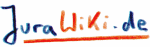Dateianhang 'meinmoin.css'
Herunterladen 1 /* MoinMoin Default Styles
2 Copyright (c) 2000 by Jürgen Hermann
3 modifiziert von Ralf Zosel
4 mod klaas
5 zuletzt geändert: 22.10.2002
6 */
7
8 body {
9 background-color: #FFFFFF;
10 color: #000000;
11 font-family: Arial, Helvetica, sans-serif; /* war: Times */
12 font-size: 10pt; /* war: 12 */
13 line-height: 20px; /* neu */
14 }
15
16 /*neu*/
17
18 table {
19 font-size: 10pt; /* war: 12 */
20 line-height: 20px; /* neu */
21 }
22
23 .wiki {
24 font-size: 10pt; /* war: 12 */
25 line-height: 20px; /* neu */
26 }
27 td.headline {
28 font-family: Helvetica;
29 font-size: 20pt;
30 line-height: 29px;
31 }
32 h1, h2, h3, h4, h5 {
33 font-family: Verdana, Geneva, Arial, Helvetica, sans-serif;
34 background-color: #EF371F;
35 padding-left:3pt;
36 margin-top:2pt;
37 margin-bottom:8pt;
38 border-style:none;
39 border-width:thin;
40 width: 100%;
41 text-align : right;
42 text-decoration : none;
43 text-transform : capitalize;
44 color : #10184F;
45 }
46 h1 {
47 font-size: 18pt;
48 line-height: 25px;
49 }
50 h2 {
51 font-size: 16pt;
52 padding-left:6pt;
53 line-height: 23px;
54 }
55 h3 {
56 font-size: 12pt;
57 padding-left:9pt;
58 line-height: 19px;
59 }
60 h4 {
61 font-size: 10pt;
62 padding-left:12pt;
63 line-height: 15px;
64 }
65 h5 {
66 font-size: 8pt;
67 padding-left:15pt;
68 line-height: 13px;
69 }
70 a:link {
71 color: #993306;
72 }
73 a:visited {
74 color: #BB7733;
75 }
76 a.nonexistent {
77 font-weight: bold;
78 background-color: #F8F8F8;
79 color: #FF2222;
80 }
81 a.nonexistent:visited {
82 background-color: #F8F8F8;
83 color: #FF2222;
84 }
85 a.external {
86 color: #AA6600;
87 }
88 dl, ul, ol {
89 margin-top: 1pt;
90 }
91 tt, pre {
92 font-family: Lucida Console,Courier New,Courier,monotype;
93 font-size: 10pt;
94 }
95 pre.code {
96 margin-top: 8pt;
97 margin-bottom: 8pt;
98 background-color: #FFFFEE;
99 white-space:pre;
100 border-style:solid;
101 border-width:1pt;
102 border-color:#999999;
103 color:#111111;
104 padding:5px;
105 width:100%;
106 }
107 div.diffold {
108 background-color: #FFFF80;
109 border-style:none;
110 border-width:thin;
111 width:100%;
112 }
113 div.diffnew {
114 background-color: #80FF80;
115 border-style:none;
116 border-width:thin;
117 width:100%;
118 }
119 div.message {
120 margin-top: 6pt;
121 background-color: #E8FFE8;
122 border-style:solid;
123 border-width:1pt;
124 border-color:#999999;
125 color:#440000;
126 padding:5px;
127 width:100%;
128 }
129 strong.highlight {
130 background-color: #FFBBBB;
131 /* as usual, NetScape fucks up with innocent CSS
132 border-color: #FFAAAA;
133 border-style: solid;
134 border-width: 1pt;
135 */
136 }
137 /* begin css for MonthCalendar macro */
138 /* days without and with pages linked to them */
139 a.cal-emptyday {
140 color: #777777;
141 text-align: center;
142 }
143 a.cal-usedday {
144 font-weight: bold;
145 color: #000000;
146 text-align: center;
147 }
148 /* general stuff: workdays, weekend, today */
149 td.cal-workday {
150 background-color: #DDDDFF;
151 text-align: center;
152 }
153 td.cal-weekend {
154 background-color: #FFDDDD;
155 text-align: center;
156 }
157 td.cal-today {
158 background-color: #CCFFCC;
159 border-style: solid;
160 border-width: 2pt;
161 text-align: center;
162 }
163 /* invalid places on the monthly calendar sheet */
164 td.cal-invalidday {
165 background-color: #CCCCCC;
166 }
167 /* links to prev/next month/year */
168 a.cal-link {
169 color: #000000;
170 text-decoration: none;
171 }
172 th.cal-header {
173 background-color: #DDBBFF;
174 text-align: center;
175 }
176
177 a.navibar {
178 text-decoration: none;
179 }
180
181 font.navibar {
182 font-family: Arial,Helvetica;
183 font-size: 10pt;
184 }
185
186 td.navibar {
187 background-color: #E8E8E8;
188 vertical-align: middle;
189 text-align: right;
190 padding: 0px;
191 }
192
193 table.navibar {
194 background-color: #C8C8C8;
195 border-spacing: 3px;
196 }
197
198 /* end css for MonthCalendar macro */
199
200 table.preview {
201 background-color:#F8F8F8;
202 background-image:url('/wiki/img/draft-light.png');
203 border-width: 0
204 }
Gespeicherte Dateianhänge
Um Dateianhänge in eine Seite einzufügen sollte unbedingt eine Angabe wie attachment:dateiname benutzt werden, wie sie auch in der folgenden Liste der Dateien erscheint. Es sollte niemals die URL des Verweises ("laden") kopiert werden, da sich diese jederzeit ändern kann und damit der Verweis auf die Datei brechen würde.Sie dürfen keine Anhänge an diese Seite anhängen!